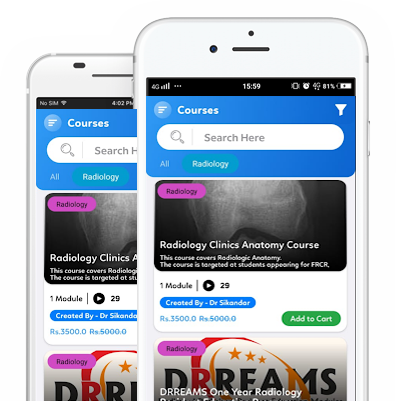PRIVACY POLICY
Please read the following Privacy policy of the services made available on https://www.pmed.in or the equivalent Pmed Mobile Application available on Google Play or Apple Store (“Pmed App”/ “Website”). The Pmed App or Website on which the Services are availed may together be referred to for convenience as the “Platform”.
For the purpose of these privacy policies, wherever the context so requires “Your”, “You" or "User" shall mean any natural or legal person who browses the Platform or has agreed to become a subscriber to the Services on the Platform by providing login credentials while registering on our website as a Subscribed User using the computer systems. The term "We", "Us", "Our" shall mean Neuroglia Health Private Limited (“Pmed”).
Please ensure that this Privacy Policy is perused by You before availing any services from Us. This Privacy Policy shall be updated from time to time and to stay abreast with our methods of using Your information and protecting Your privacy, please keep reviewing this Policy.
By viewing the Pmed Platform, you agree to be bound by the terms of this Privacy Policy.
By using the Pmed Platform and/or by providing Your information, You consent to the collection and use of the information You disclose on our Website in accordance with this Privacy Policy, including but not limited to your consent for sharing your information as per this Privacy Policy. If we decide to change our Privacy Policy, We will post those changes on this page so that You are always aware of what information We collect, how We use it, and under what circumstances We disclose it. If You do not agree for the forgoing, please do not continue to use or access our Website.
1. Collection of Personally Identifiable Information
1.1 We collect certain information about You to help us serve You better. The information collected by Us is of the following nature:
➢ Name;
➢ Telephone Number;
➢ Email Address;
➢ Service Address;
➢ Other information about the service address which You give Us;
➢ Your IP address;
➢ Information about your device;
➢ Network information
➢ College/ Institution Details and location
➢ User-uploaded photo and ids
➢ Demographic information such as postcode, preferences, and interests;
➢ Any other personal information which you give us in connection while booking a service or is relevant to customer surveys and/or offers.
1.2 Information provided during Registration
to create a profile and use this Website and services, you may be asked to provide the following information: your name, your username, password, email address, the specialty in which you practice or intend to practice (selected from a drop-down menu if applicable), year of graduation or year of joining the undergraduate medical program and the name of your college or university. You may also choose to provide a picture to be associated with your profile.
1.3 We also provide an option to register using Facebook. If you select this option, you allow us to access your profile information including the list of your friends. Please note that if you register to the Platform through Facebook, You shall be subject to the Terms & Conditions and Privacy Policy of Facebook.
1.4 We will store your username, country, and specialty on an unencrypted server. Your password is cryptographically hashed and your email address is encrypted. These information elements are referred to collectively as your “Personal User Information.” We collect and hold this information for the purpose of administering your use of the Application.
1.5 You are solely responsible for
(1) maintaining the strict confidentiality of your Personal User Information,
(2) not allowing another person to use your Personal User Information to access the Services,
(3) any and all damages or losses that may be incurred or suffered as a result of any activities that occur in your Account,
(4) ensuring that the information submitted by you complies with our terms and conditions,
(5) ensuring that the information provided by you is correct and updated from time to time.
1.6 You agree to immediately notify Pmed in writing by email to [email protected] of any unauthorized use of your Personal User Information or any other breach of security. Pmed is not and shall not be liable for any harm arising from or relating to the theft of your Personal User Information that is under Your control, your disclosure of your Personal User Information, or the use of your Personal User Information by another person or entity.
1.7 On receiving personal information about You, You no longer remain anonymous to Us. We may use this information to do internal research on demographics, interests, and behavior to better understand, protect, and serve our customers. This information is compiled and analyzed on an aggregated basis. We indicate fields that are mandatorily required to be filled and fields that are optional. You may decide whether or not to provide such information to Us.
1.8 You may choose not to provide us with any personal information or information as required to provide any Services. If we do not receive the information required, we may choose not to provide you with such Service. Service shall have the meaning attributed to the phrase in the Terms of Use.
1.9 On our Website, you can browse without telling Us who you are or revealing any personal information about Yourself. We may automatically track certain information about You based on Your behavior on our Website. This information may include the URL that You just came from (whether this URL is on our Website or not), which URL You next go to (whether this URL is on our Website or not), Your browser information, and Your IP address.
1.10 On our Websites, We use data collection devices such as "cookies" on certain pages to help analyze our web page flow, measure promotional effectiveness, and promote trust and safety. "Cookies" are small files placed on your hard drive that assist Us in providing our services. We offer certain features that are only available through the use of a "cookie". You are always free to decline our cookies if Your browser permits, although in that case You may not be able to use certain features on the Websites. Additionally, You may encounter "cookies" or other similar devices on certain pages of the Website that are placed by third parties. We do not control the use of cookies by third parties.
2. Use of Personal Information
2.1 The information collected by Us through our Website is used by Us for various purposes to enable us to serve you better:
(a) To find third party service providers;
(b) Internal record keeping;
(c) We may use the information to improve our products and services;
(d) We may periodically send promotional emails or messages on the Website about new products, special offers or other information which We think You may find interesting using the email address which You have provided;
(e) From time to time, we may use the information to customize the Website according to your interests.
2.2 We may use personal information to resolve disputes that may arise with the use of our Services, help promote a safe service to all the customers, measure consumer interest in our services, customize your experience, detect and protect Us against error, fraud and other criminal activity, enforce our terms and conditions.
2.3 We identify and use your IP address to help diagnose problems with our server, and to administer our Websites. Your IP address is also used to help identify You and to gather broad demographic information.
3. Sharing of Personal Information
3.1 We may share your information with payment service providers, regulatory authorities, and third-party agencies in the event of any request from such authorities.
3.2 We may disclose Your personal information if required to do so by law or in the good faith and belief that such disclosure is reasonably necessary to respond to subpoenas, court orders, or other legal processes. We may disclose personal information to law enforcement offices, third party rights owners, or others in the good faith belief that such disclosure is reasonably necessary to enforce our Terms or Privacy Policy; respond to claims that an advertisement, posting or other content violates the rights of a third party; or protect the rights, property or personal safety of our customers or the general public.
3.3 We and our affiliates will share/sell some or all of the collected information with another business entity should We (or our assets) plan to merge with, or be acquired by that business entity, or re-organization, amalgamation, restructuring of business. Should such a transaction occur, that other business entity (or the new combined entity) will be required to follow this Privacy Policy with respect to all the information collected.
3.4 We do not disclose personal information about identifiable individuals to advertisers, but We may provide them with aggregate and/or anonymized information about You to help advertisers reach the kind of audience they want to target. We may make use of the information We have collected from You to enable Us to comply with our advertisers' wishes by displaying their advertisement to that target audience.
3.5 If you choose to subscribe to any Pmed plan you may be required to upload a copy of a valid government-issued identification document to allow access to the Platform.
4. Information Safety
4.1 All information is saved and stored on servers that are secured with passwords and pins to ensure no unauthorized person has access to it. Once your information is in our possession we adhere to strict security guidelines, protecting it against unauthorized access.
5. Choice/Opt-Out
5.1 We provide all customers with the opportunity to opt-out of receiving non-essential (promotional, marketing-related) communications from Us on behalf of our partners, and from Us in general, after providing Us with personal information. If You want to remove your contact information from all lists and newsletters, please write to [[email protected]].
6. Third Party Links
6.1 We use third-party advertising companies to serve advertisements when You visit our Website. These companies may use information (not including your name, address, email
address, or telephone number) about your visits to this and other Website in order to provide advertisements about services of interest to You.
All other terms and conditions as applicable under the Terms and Conditions of Use https://www.pmed.in will be applicable to You and will be read along with this Privacy Policy.